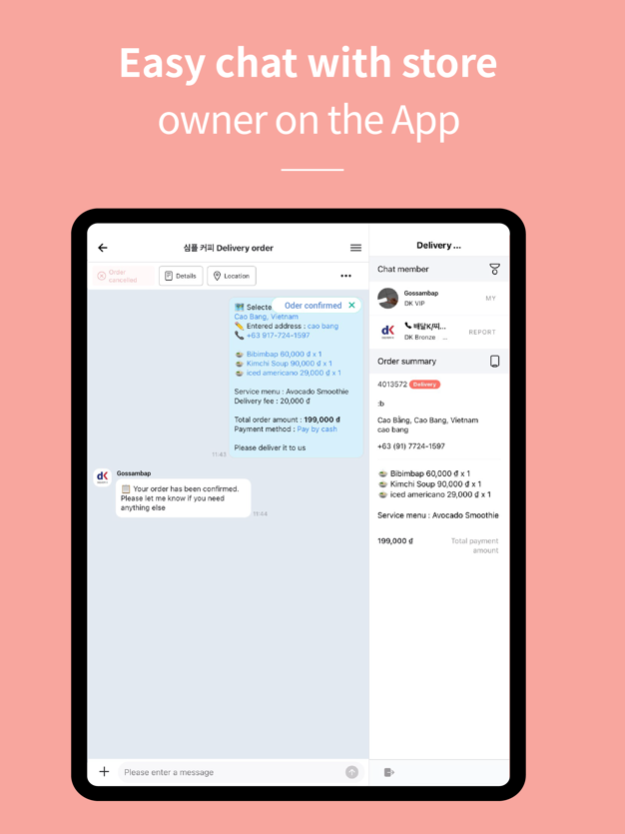DELIVERY K 7.8.2
Continue to app
Free Version
Publisher Description
"Now delivery orders in South-East Asia ! One-click table booking! Delivery K"
#Delivery order with the boss
Deliver detailed orders directly to chat
#Search popular restaurants around me
Chicken, lunch, pizza, pork feet, bossam, late-night meal, steamed rice, hot water, Korean food, snack, Japanese food, sashimi, pork cutlet!
# Real-time table reservation
Simply click once to confirm your booking
#Check real-time delivery location
"When are you coming?" "Departure ~"
Check the delivery location in real time frustrated delivery time
[Service Area]
Viet Nam: Da Nang, HoiAn, Nha Trang, Ha Noi, Ho Chi Minh, Bac Ninh, Hai Phong, Phu Quoc, Vung Tau, Vinh Phuc
Philippines: Manila, Makati, Cebu, Mactan, Boracay, Bohol
Cambodia: Phnom Penh
Myanmar: Yangon
Indonesia: Jakarta
Malaysia: Kuala Lumpur, Kota Kinabalu
Thailand: Bangkok, Pattaya, Chiang Mai
* Service area will continue to be updated.
Delivery K requires the following access rights to provide services.
[Optional access rights]
-Storage: Attach photo reviews and profile images
-Location: Receive current location automatically
-Telephone: Automatic telephone connection when ordering telephone
* The above access rights need to be allowed when using certain functions.
You do not have to agree to allow this.
[Other Inquiries]
-contact@hanstalk.com
Mar 5, 2024
Version 7.8.2
Multi-language support for order printing and order search function have been added.
List page performance has been improved
Bug fixes and design improvements
About DELIVERY K
DELIVERY K is a free app for iOS published in the Food & Drink list of apps, part of Home & Hobby.
The company that develops DELIVERY K is Jinhwan Bae. The latest version released by its developer is 7.8.2.
To install DELIVERY K on your iOS device, just click the green Continue To App button above to start the installation process. The app is listed on our website since 2024-03-05 and was downloaded 1 times. We have already checked if the download link is safe, however for your own protection we recommend that you scan the downloaded app with your antivirus. Your antivirus may detect the DELIVERY K as malware if the download link is broken.
How to install DELIVERY K on your iOS device:
- Click on the Continue To App button on our website. This will redirect you to the App Store.
- Once the DELIVERY K is shown in the iTunes listing of your iOS device, you can start its download and installation. Tap on the GET button to the right of the app to start downloading it.
- If you are not logged-in the iOS appstore app, you'll be prompted for your your Apple ID and/or password.
- After DELIVERY K is downloaded, you'll see an INSTALL button to the right. Tap on it to start the actual installation of the iOS app.
- Once installation is finished you can tap on the OPEN button to start it. Its icon will also be added to your device home screen.